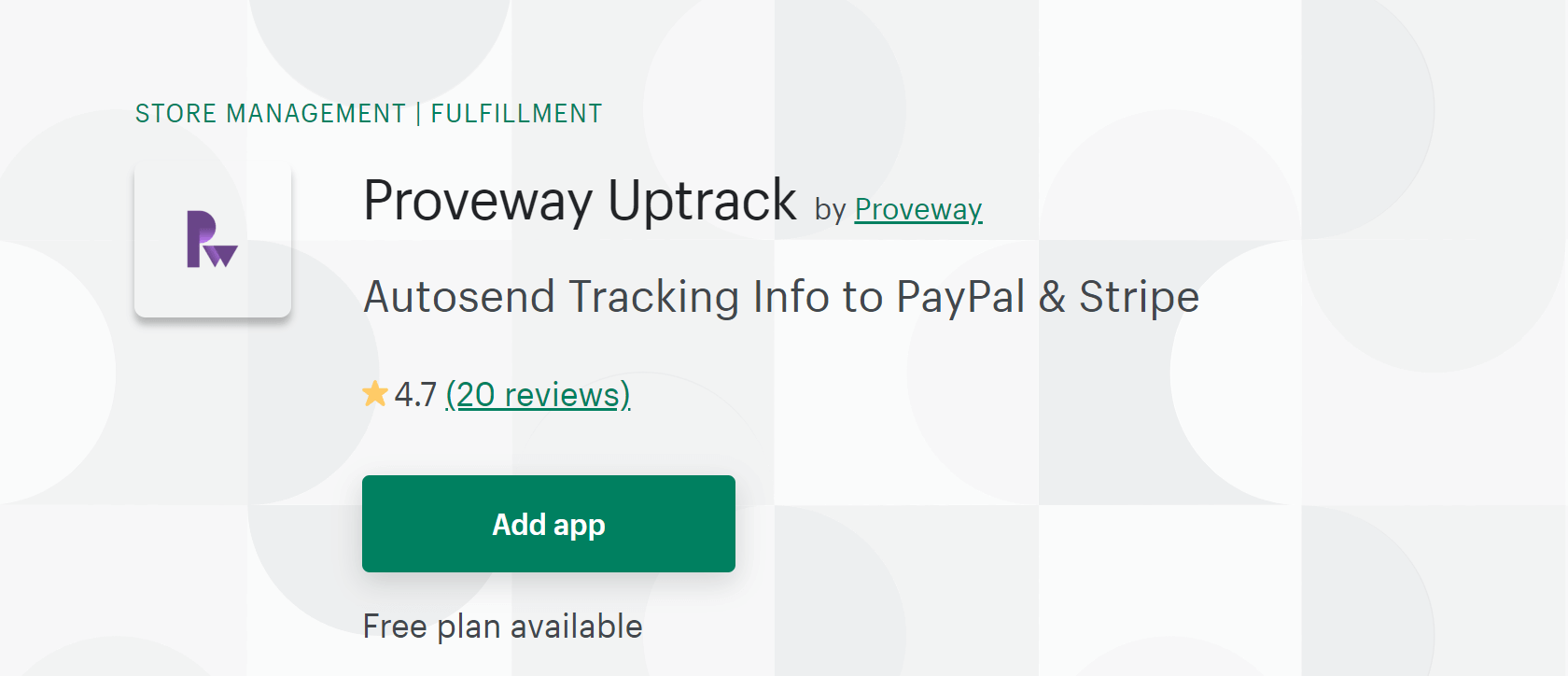After selling online especially, in the US, for five years and doing millions of revenue across numerous stores via PayPal and Stripe, it is a very unpleasant experience when PayPal marks transactions as Your Payment on Hold. As an e-commerce store owner, I will share my experience about How To Get Paypal & Stripe Stop Holding Funds.
Disclaimer – Some information below is shared and written as per my views and experience. I have also provided the official links for PayPal Seller Protection at the bottom of this blog.
So, I have compiled the five essential requisites that lay the foundation for a better relationship with PayPal and Stripe.
PayPal Server AI (Automatic Intelligence) governs the decisions related to your PayPal account’s health, its limitations, or PayPal Payment on Hold. The same goes with Stripe. In short, every outcome! and this governance AI is only understood through data points. There are no humans like you and me for decision-making except AI.
Listen, if you do not do these simple things right, you might lose your business!
And, it does not matter,
- How well you care about your customers!
- How much inventory you have!
- or How beautiful your website and models are!
PayPal & Stripe cares for their business reputation & better customer experience.
So, pay close attention to the checklist below and avoid PayPal & Stripe compliance mistakes and future regret. However, the solutions to keep away the ‘Paypal money on Hold‘ (as well as Stripe) verdicts are straightforward to implement!
So, by the end of the article, you will completely understand How To Get Paypal & Stripe to Stop Holding Funds.
Checklist – How to Get PayPal to Stop Holding Funds
- Never Assume PayPal and Stripe are banks.
- Turn On – PayPal Seller Protection – Important.
- Shipping and Privacy Policies.
- Customer Support and Phone Number.
- Stop Using Copyright and Trademarks.
1. Never Assume PayPal and Stripe Are Banks

Straightforward and simple – You need to protect your hard-earned revenue, so keep it in an actual bank.
Do’s
- Withdraw 80% of the Total Funds of your PayPal account daily to the Real Bank!
- Apply for lower fees, the process is all automatic. Contact PayPal support, and you’ll end up profiting a lot. (They won’t cross-question you if your volume is Good!)
Dont’s
- Do not hold more than $5,000 – $10,000 payments at any time on PayPal and Stripe.
- And don’t be a lazy freak on withdrawing your money daily.
In some countries, you can enable PayPal’s Auto-Sweep feature, which automatically withdraws your Paypal account balance daily. However, if your country does not support this option, I strictly recommend a manual withdrawal daily. (You can use your PayPal phone app to withdraw the money daily).
This will certainly minimize your risk with Paypal from holding money if they decide to put a hold on your account payment.
2. Turn ON PayPal Seller Protection [ Important ]

Seller Protection is a feature by PayPal to protect sellers from fraud, and irresponsible customers.
To Turn ON Seller Protection on PayPal, you will need to submit proof of shipment to PayPal for each transaction occurring in your store (Basically, Feed Datapoint to PayPal Servers).
As soon as you submit the tracking numbers – “PayPal Seller Protection Gets Turned ON”.
- By synchronizing the courier tracking information with the PayPal servers, you are actually providing PayPal AI that you are a legitimate and serious business. Since you have already shipped the product, PayPal can directly verify it with the courier servers regarding delivery updates.
Do’s
- Sync Tracking Numbers to PayPal to Turn on Seller Protection.
- Use Apps Like Proveway to automate the process and avoid headaches. (Proveway has a Free Plan)
- The accounts syncing tracking numbers to PayPal had very few issues. The same is the case with Stripe.
Dont’s
- Ignoring the Importance of Seller Protection
However, submitting courier tracking numbers (proof of shipment) to PayPal is a tedious task. Therefore, at Proveway, we have created a wholly automated Shopify App that will Turn Seller Protection on for all of your orders entirely on autopilot.
That will save you time, money, and ultimately your business by preventing Paypal ‘money on hold’ verdict.
And the BIGGEST ADVANTAGE of Proveway is, it submits tracking numbers to Stripe also!
Completely Automate Tracking Information to PayPal and Stripe simply by setting – Proveway for once.
Simply set and forget!
3. Shipping and Return Policies
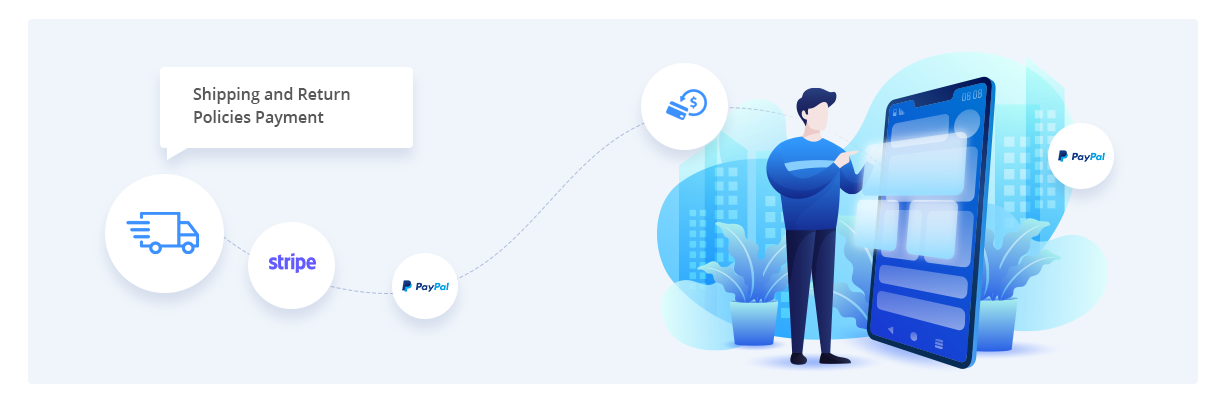
Let me keep this simple; you need to make sure you have the following:
Do’s
- A clear indication about the delivery time.
- What happens if the customer does not receive the item in the mentioned time frame? – Have a clear solution for this on your return & delivery page.
- Keep returns and refunds smooth so that your customers never directly hit a PayPal or bank chargeback.
Dont’s
- No Shipping & Contact Us page on your website.
- Not proper information, if a customer wants to return the item they purchased.
- Not issuing refunds promptly even if it wasn’t the customer’s mistake.
If you are dropshipping and asks customers to return the item themselves by manually shipping it, you are killing your business.
It is a general mistake from the e-commerce sellers’ side that leads to PayPal money being on hold, However, If you are doing this, then you need to irradicate this problem immediately.
A better idea would be to charge restocking fees for all returns and create a return label! Then, while refunding, you just deduct the restocking fees from the total amount, which is the easiest for customers. At least they will not be posting bad things about your store on Trustpilot or BBB.
Do this, and you will get a better business reputation and fewer angry customers. Thus, a better PayPal and Stripe relationship and ultimately protect you from PayPal from holding money.
Here is an App for generating cheap shipping labels: Shippo (find it on the Shopify App Store).
4. Customer Support and Phone Number
Do’s
- Reply to all customer issues within 24 hours.
- Have a customer support phone number.
- Have at least 3 Channels for customer support.
Dont’s
- Not resolving customer issues within a week.
- Customers have fewer channels to contact you.
- Not replying to customers within 24 hours.
- Your website contact process is ambiguous.
You can get a customer support care number from Freshcaller!
5. Copyright & Trademarks
It’s not just Facebook and Shopify who do not like to entertain DMCAs. If any other brand team DMCA’s PayPal for any copyright issues on your store and if PayPal found them right. You’ll lose your PayPal access for life.
Do’s
- Use supplier’s product images only for low-volume products,
- For Products doing with 50,000$ volume, get your product photos.
- Once a product starts getting sales, rewrite the product description.
- Before you scale any product make sure it’s not an exact copy of any other brand. Confirm this with your supplier multiple times.
Dont’s
- Don’t use any other brand or trademark keywords.
- Don’t scale products with your supplier images.
I hope by now you should have learned ways how to get PayPal & Stripe to stop holding funds. You need to do a better job at customer service and being a legit business.
Disclaimer and References:
Courier Tracking numbers provided to PayPal, should also match the customer address mentioned on the PayPal transaction page. Therefore these tracking numbers should be 100% real.
PayPal Seller Protection – https://www.paypal.com/in/webapps/mpp/paypal-seller-protection